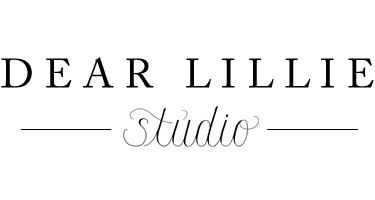Good morning! I hope you all are having a wonderful week. I can’t believe that summer break is starting to wind down and school it about to start. This summer sure has flown by.
Today I wanted to do a little blog post on what we use for photo books. Over the years we have gotten asked on a pretty regular basis how we print all of our photos and what we recommend. I use two different types of books and they each serve a different purpose. I use Blurb books for my “real camera” pictures and then I use Chatbooks for my cell phone photos. There’s a bit difference in both price and quality but there’s a reason I use both. We store all of our photo books here in our bookshelves. You can see our Chatbooks stored here between the pineapple bookends. At the end of the post there’s a further back shot where you can see more Chatbooks on the other side as well as our Blurb books.


First let’s start with our Blurb books.
The Specifics:
We use the 10 by 8 size and go with the Hardcover Image Wrap. We’ve been making these for about 7 years now so I just keep them uniform. If I were starting fresh today I would probably still use that same size but would consider going with the linen hardcover option with the dust jacket. I actually don’t remember which paper I use. I tried to find my last order but couldn’t…if I can find it I will update that here.
Pros:
Quality – First and foremost, the quality is in my opinion fabulous! I think the colors print very true and overall it looks very professional. They are beautifully put together and I have been thrilled with each and every one that we have ordered.
Program and Page Customization – I also love how you download their program and can create your book offline and then you just upload it when you are finished. They have lots of different templates you can use for each page but also can customize and create your own. I use the full bleed option for all of my favorite photos and then fill in other pages with the different formats that work best for the different sets of photos. They also have lots of different text options although I don’t really use much for text in my Blurb books. I use them more for my favorite photos visually – I use the text more in chatbooks for memories and funny little things like that.
Sizing and Other Overall Options: Along with quite a few different options for the size of your book you can also control a wide array of page options and so many other details. You can print books up to 440 pages long which I love! But you also can print as few as 20 pages. Initially I did ours yearly. I would try to add in the photos at the end of each month (although there were plenty of times I’d get behind and have to do several months at once) and then January 1st get the book printed. When my girls were younger I took enough photos each year for make a very full book. Now that they are older I don’t take nearly as many “real camera” photos so now I make a book every 2-3 years.
Cons:
Cost: They are pricey. I am okay with the expense though because I consider them an investment and something the girls can treasure forever. I print a copy each year for their grandparent’s as well and figure someday those can be passed down to the girls so they will each have a set of these books.
Time: They take some time and effort to put together. Again, because these are something I really value I don’t mind that they take a bit of time to compile. I find the software to be quite easy to use but overall it does require some effort to import all your photos and get the overall look how you want it! This may sound silly but if our house was burning down and I could only save one material thing it would most likely be my photo albums. I love having these visible tangible reminders of our life and my girls growing up! So for me, the cost and time is heavily outweighed by the importance of these books to me.
Now onto some photos and layouts I use in our Blurb books:
Here is the first page of our book. I do this even on the years that the whole book is just from one year so it’s uniform. It’s more handy though on the books where two or three years are combined into one book.
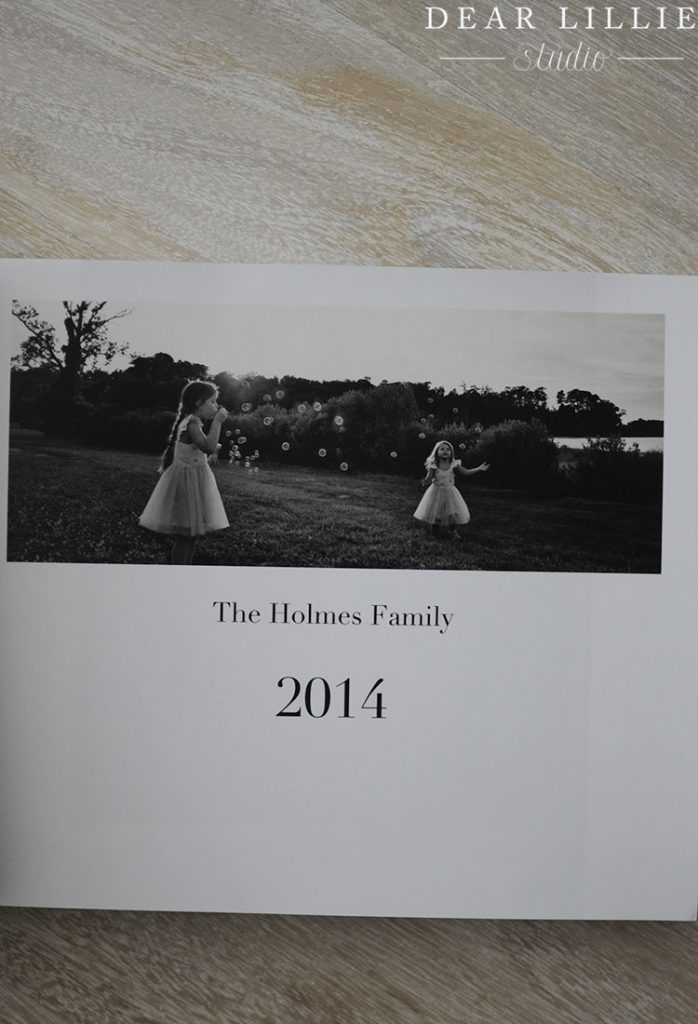
Here’s some color pages. (Sorry, I took these photos on a day it was pouring rain so they are blurry, but I also am purposely having them that way as I really don’t like sharing personal photos on here anymore, but for this post it was relatively unavoidable so I prefer they are a little blurry). The actual prints in the book are not blurry at all – they are very crisp!
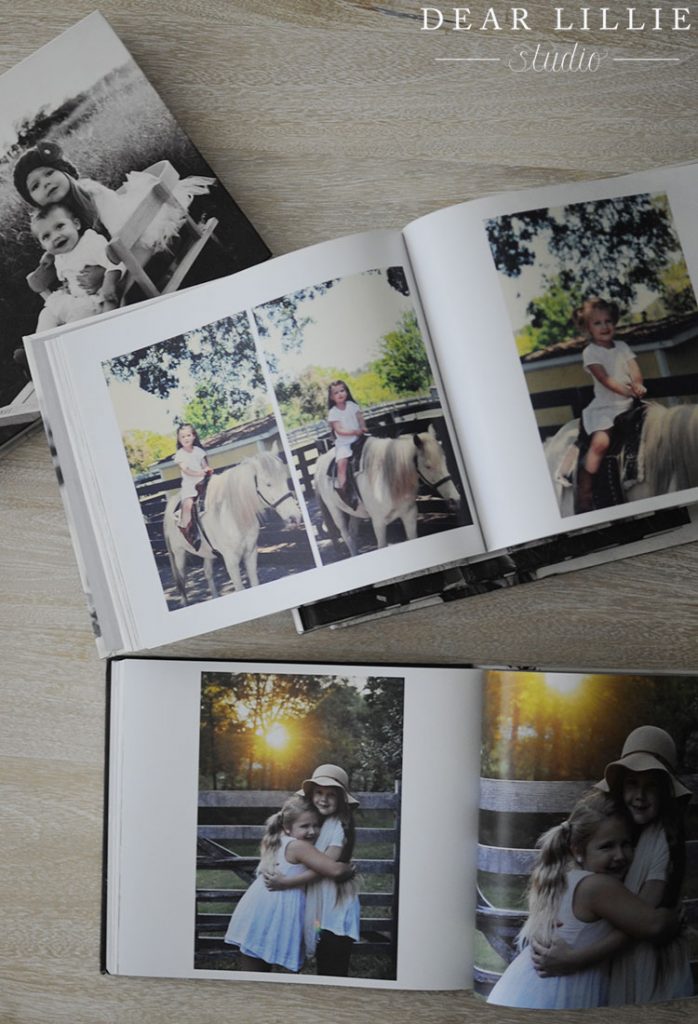
Here are some of the black and white pages. I love giving a dedicated page to my favorite photos:
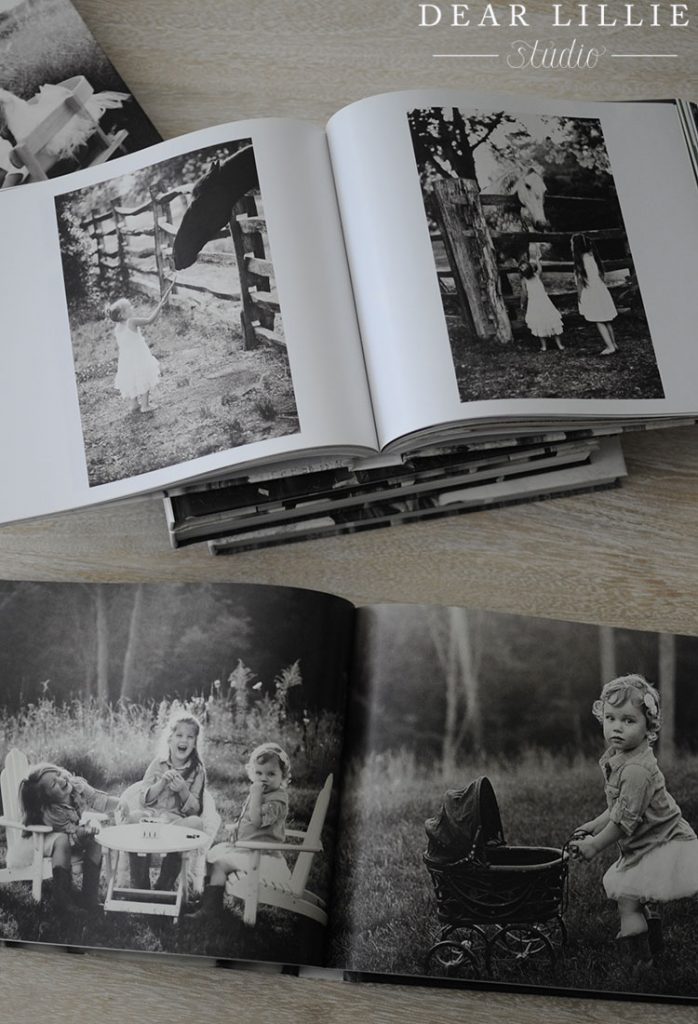
Before Chatbooks came out and I started using them for my candid shots taken with my phone I would put them in groupings like this in my Blurb books.

Now onto my Chatbooks.
The Specifics:
I use Chatbooks to print all of my candid iPhone photos. I do the Series Subscription option that prints a book after 60 pictures are added that is linked to my personal Instagram account. I have the Softcover 6 by 6 format and use a photo from that album for the cover to it’s easy for my girls to know which book they are looking at. I also have done some individual books which are fun – I made a book for each of the girls after a special trip we went on which was so much fun. Individual books make a great gift. If you don’t want to use a picture from your book as the cover, they have some really fun cover options you can choose from including some from Rifle Paper Co., which I LOVE! If I make any gift books this summer I will definitely use one of those choices for the cover. If you are busy and the thought of making a photo album completely overwhelms you then I highly recommend these.
The Pros:
Incredibly Easy: This is literally the easiest possible way to have your photos printed in a book! Seriously – you spend about two minutes downloading the Chatbooks app to your phone, then linking your Instagram account and filling out your billing and shipping information and that’s it! You literally don’t need to do anything again and after every 60 photos you post on Instagram a book is printed and sent to you! It doesn’t get much easier than that! If you want to you can go into the app and remove some photos or add some in manually that you didn’t post to Instagram and I often do that if I want to make it so a trip we went on isn’t broken up oddly between books or if I want to add in some photos that I didn’t post. You also get an e-mail alert once you’ve hit 60 and have three days to go in and alter anything before it goes to print. I like this feature because it’s a nice little reminder to go in and check on the book before it prints but if I forget it’s not a big deal.
Cost: These are relatively inexpensive. When I first started using them they were $5 a book and free shipping although I think now they are $10. In my opinion $10 is a little expensive for what it is, but they are so easy and my kids LOVE them and $10 still isn’t bad.
Kid’s Love Them: This is a huge pro for me. My girls LOVE them. I find them sitting on the couch and looking through different ones at least 2-3 times a week. They love looking through them and getting a kick out of not only the photos but also the captions – it’s a great way to keep track of funny things kid’s say and do! I wish these had existed when they were learning to talk because I would have loved to have had more of the funny things they used to say written down as memories! We have over 60 of them now and I love having so many of their day to day childhood memories captured!
The Cons:
Quality: In my opinion the printing quality of these is not great. I hate to say that, but they are usually pretty grainy and I haven’t been impressed with the overall quality, especially recently. That’s probably the only con though in my opinion. The fact that they don’t take up any time at all for me and that girls love them and it’s such an easy way to document so many memories helps balance that out for me.
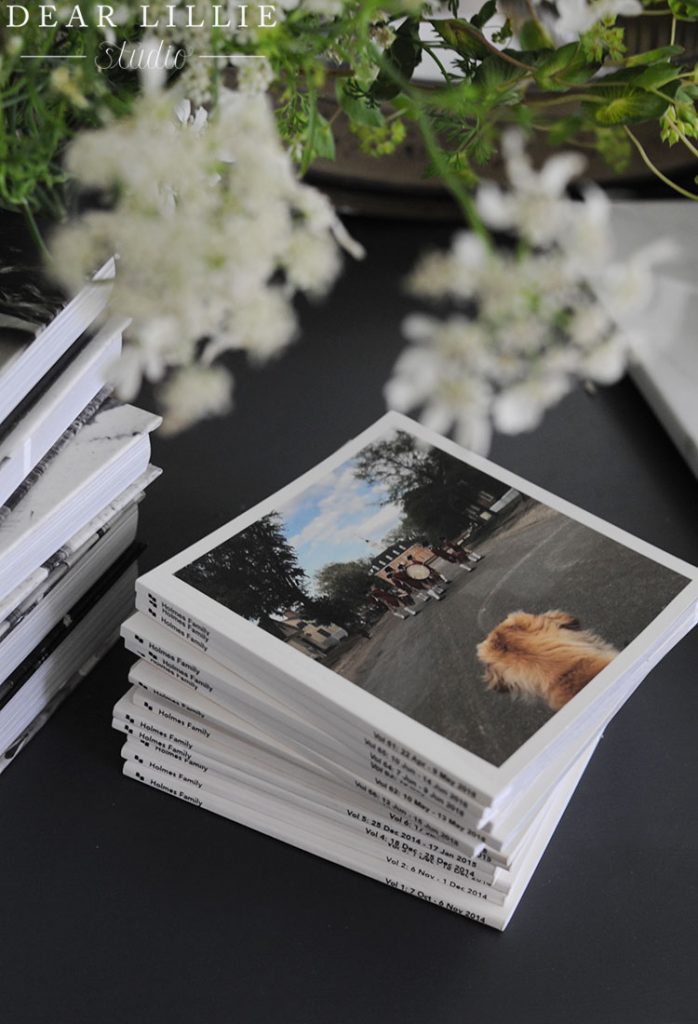
Originally they printed with a square in the middle and the caption below:
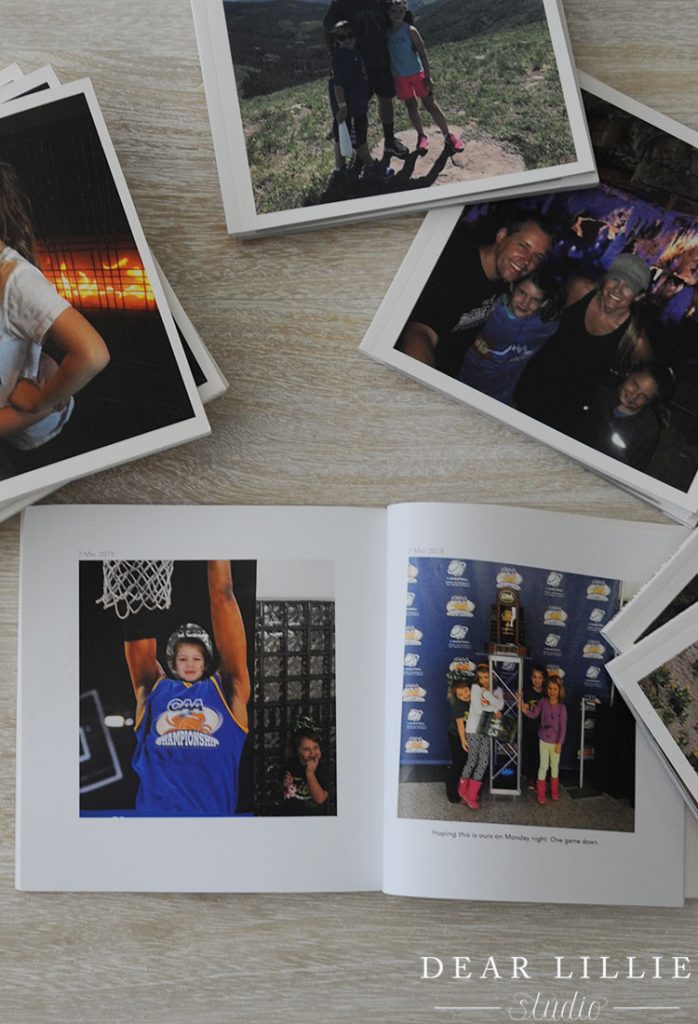


That is still how they print automatically but you also have the option to have the photo fill the whole page and have the caption on a separate page or no caption at all. For photos that don’t need a caption I often choose this option.
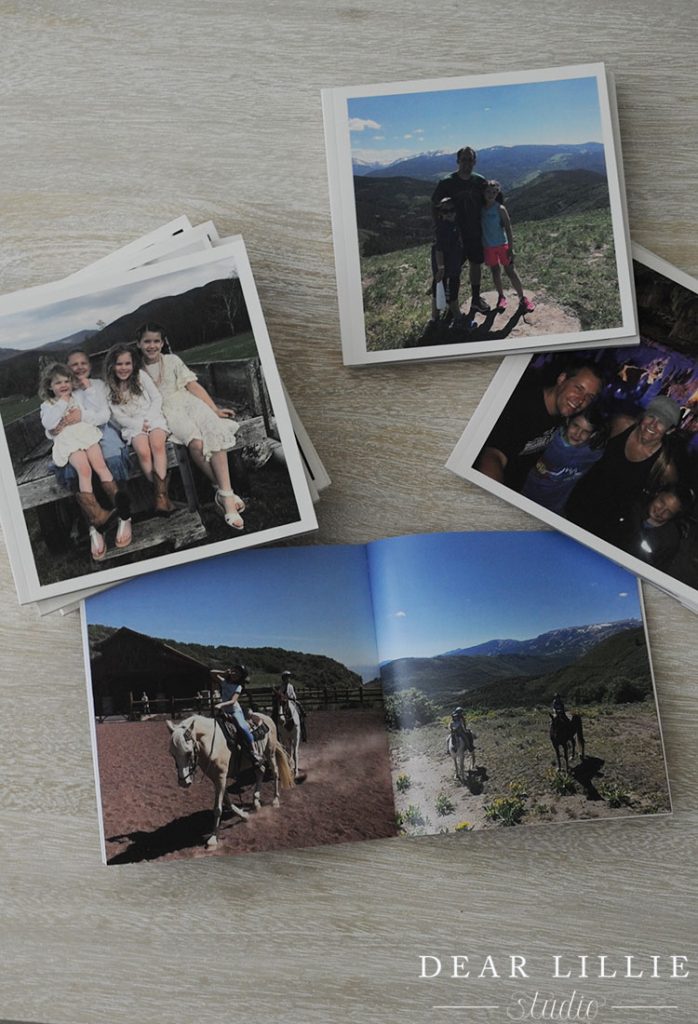
You can see the size difference in the books here. (Blurb ones are on the left and Chatbooks on the right).

And here they are in our bookshelf in our family room – within easy reach for my girls to go through.



That’s it for today! Here are some source lists for the two rooms featured in some of the photos:
Dining Room Source List:
Wallpaper – Schumacher’s Feather Bloom in Two Blues
Trim – Existing but planning on painting it Simply White eventually
Door Color – Mopboard Black by Benjamin Moore in Semi-gloss Finish
Beadboard Wallpaper (below chair rail) – can be found here
Gold Bowl – Kate Spade
Sideboard – Found at a Consignment Shop years ago (painted with some leftover paint, was a custom mix but similar to Kendall Charcoal)
Lamps – Bassett Furniture
Mirror – Joss and Main
Vase with Gold at Bottom – World Market
Bust – Antique from Family – very similar one here
Books – Vintage
Marble Board – Sur La TableChandelier – Shop Candelabra – Chandelier can also be found here (we spray painted the beads white using this spray paint)
X Back Wood Chairs – Wayfair
Gold Trimmed Dinnerware – Contempo Luxe by Lenox
Source List for Family Room:
Door Color – Mopboard Black by Benjamin Moore in Semi-Gloss Finish
White Wingback Chairs – Birch Lane
Trunk Like Side Table next to Chair – Birch Lane
Lamp – HomeGoods (similar here and here)
This post was not sponsored in any way but there are affiliate links used throughout. Have a fabulous day!
Warmly, Jenni